Before version 1.16.0:
We currently do not have an automated single sign-on data deletion mechanism for our TOM App versions older than 1.16.0, so we process each request manually. If you wish for your data to be removed completely from our system, please send an email to our development manager on rustysnail26@gmail.com and we will process your request as soon as possible.
We apologise for any inconveniences.
For more details about how we use your data, please refer to our privacy policy.
From version 1.16.0 and above:
In order to remain compliant with the terms and conditions of our login providers and the application platforms, TOM App version 1.16.0 and above will allow you to delete your authentication data by following the instructions below:
- Click on the Settings (Cog Wheel) tab.
- Look into the Account settings section, there should be a Delete button with some explanations.
- If you look into the explanations, it will also tell you what platform you are currently logged in to TOM App with.
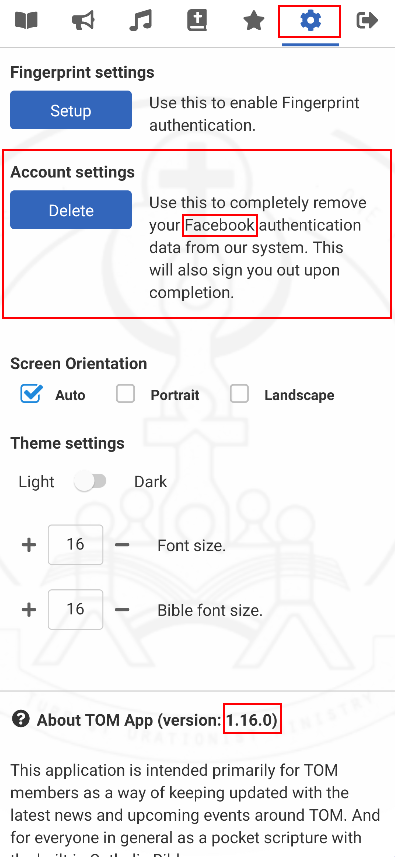
4. When you press the Delete button, you will be asked to confirm your authentication data deletion.
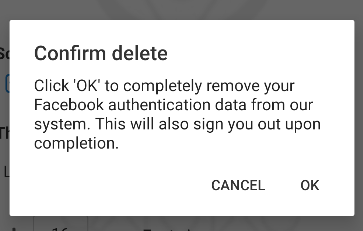
5. When you press OK, your authentication data will be deleted from our system and you will be logged out. From this point, you will no longer receive notifications until you log back in using another or the same login provider.
God bless.